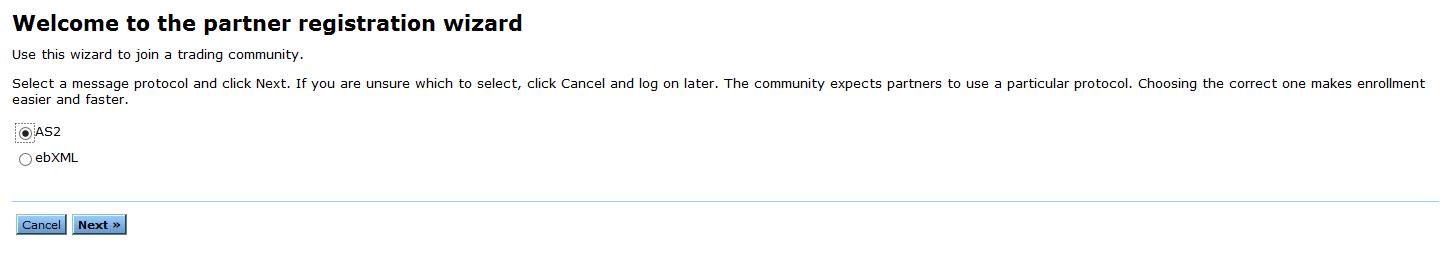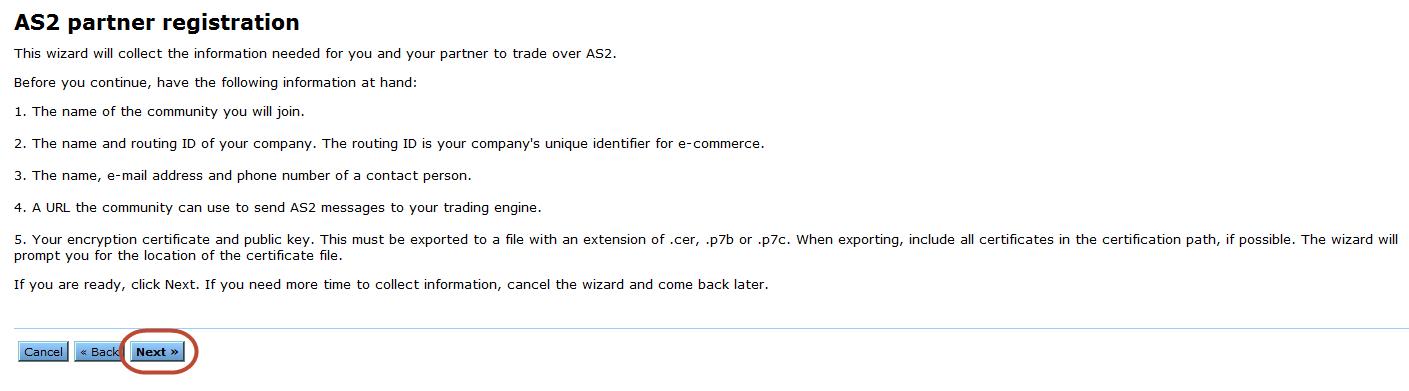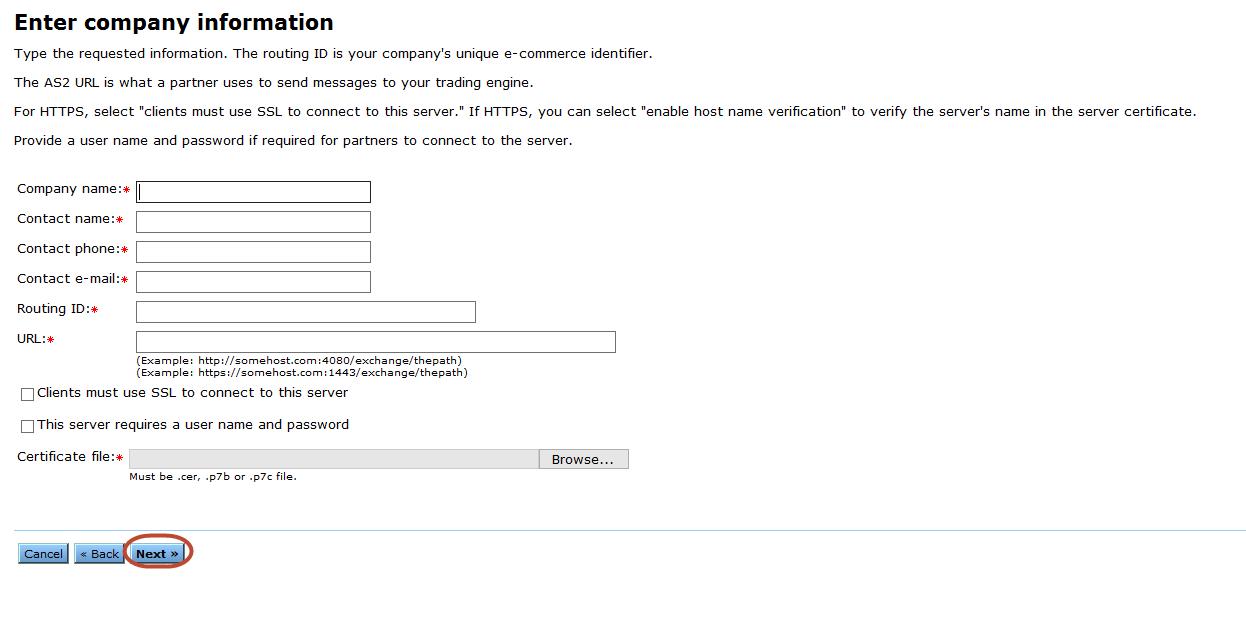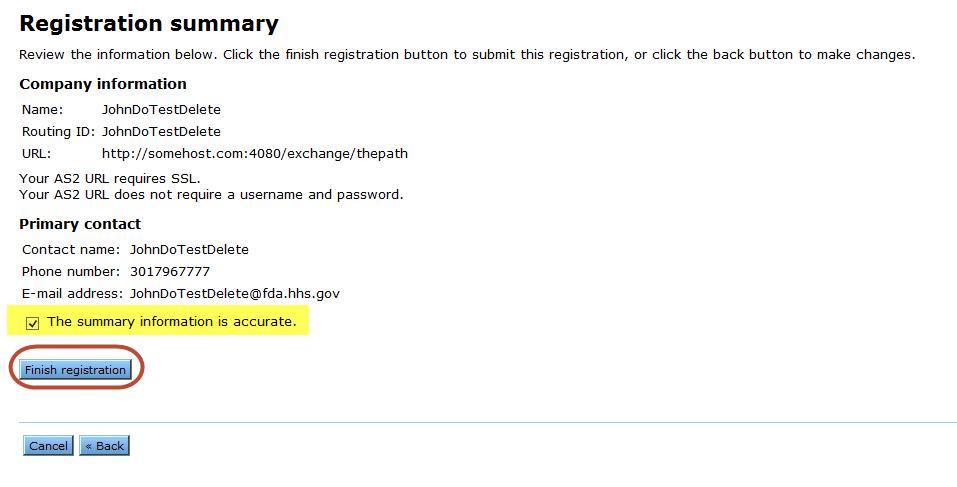Registering for an AS2 test account
- Launch your Internet browser and access the URL provided by FDA. The Login screen will be displayed:
- Enter the User ID and Password provided by the FDA and click Login. Note: User ID and password are case sensitive. The following page will be displayed:
- Select AS2 and click the Next button. The following page will be displayed:
- Click the next button. The following page will be displayed:
- Select FDATST and click the next button. The following page will be displayed:
- Enter the following information in this section:
- The name of the organization in the Company name field. This name must be unique to this account. This must not be the same name that is used when registering for any other account using the FDA Electronic Submissions Gateway.
- Enter the name of the primary contact person in the Contact name field.
- Enter the phone number of the primary contact person in the Contact phone field.
- Enter the email address of the primary contact person in the Contact email field.
- Enter the Routing ID in the Routing ID number field. This is the community routing ID that is used on the local network. Optionally, the company's Data Universal Numbering System (DUNS) number may be used as the routing ID number.
- Enter the disposition URL in the URL field. This is the URL for where Acknowledgements will be sent.
- Check “Clients must use SSL to connect to this server”.
- Optional: users may check “Enable host name verification”.
- Optional: users may check This server requires a user name and password. If selected, users must provide:
- User name
- Password
- Insert the .cer, .p7b or .p7c signing certificate file. In the Certificate file field. This can be done by clicking on the browse button and selecting the actual certificate. Please use port 4080 for all communications with FDA ESG.
- Click the Next button. The following page will be displayed:
- Click the checkbox to certify your information and click the ‘Finish registration’ button. You will receive an email from ESGHelpDesk@fda.hhs.gov in the next 48 hours with test registration details. If there are no errors the following page will be displayed: