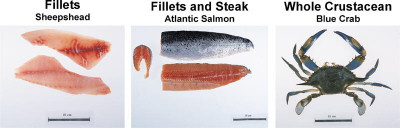RFE Detailed Description
The Regulatory Fish Encyclopedia (RFE) is a compilation of data in several formats that assists with the accurate identification of fish species. It was developed to help federal, state, and local officials and purchasers of seafood identify species substitution and economic deception in the marketplace. The RFE includes for each of a number of commercially relevant fish species for sale in the U.S. market high-resolution photographs as their scanned digital images (jpeg format) of whole fish and their marketed product forms (such as fillets or steaks) which may be used for visual comparison to a whole fish in question (or its marketed product form).
In addition there is chemical taxonomic information consisting of species-characteristic biochemical patterns which may be compared quantitatively to patterns obtained by an appropriate laboratory analysis of the fish in question. These patterns consist of data from IEF (isoelectric focusing); See "Anatomy of an RFE IEF Gel", a graphical representation of a typical RFE gel layout.
This DISCLAIMER pertains to the use of the RFE and to the use of images and data therein.
Methodology
Currently included are the isoelectric focusing protein patterns for the pH range 3-10 for fresh, frozen, uncooked seafood based on AOAC 980.16, although a detailed data stamp on each gel image reflects the experimental conditions.
Data Structure and Lay-out
The RFE contains data arranged in "pages" as follows":
- Page 1 contains high resolution images of whole fish ("in the round") and marketed product forms (usually fillets);
- Page 2 contains general taxonomic features and market information;
- Page 3 will be used for species-specific characteristic DNA patterns (Cox1 gene, "Barcode of Life");
- Page 4 contains scanned images of characteristic gel banding patterns obtained by isoelectric focusing (IEF) analysis of fish flesh proteins;
- Page 5 contains pattern matching data and analysis tools for the IEF data on Page 4.
Migration Normalization of Gels with pI Markers
All IEF patterns (and RFLP Patterns) are compared to IEF pI (isoelectric point) protein markers (and DNA base pair ladders, respectively) to assist in the visual and quantitative identification of fish specimen characteristic peaks from a species characteristic pattern. The comparisons are made in a specialized RFE gel format. Isoelectric focusing pI markers (Part # 17-0471-01, Pharmacia Biotech, Uppsala Sweden) Inc., USA) are the reference markers against which specimen patterns can be normalized by migration-position (or at least visualized). The RFE PAGE 5 "Information Container" will include pattern matching tools that will utilize migration-position normalized data. This particular entry presents graphic images to confirm the identity of pI positions in a mixture of pI Marker standards. This information is then used to annotate the IEF RFE PAGE 4 images with the correct pI assignments.
The IEF gels presented in the Regulatory Fish Encyclopedia utilize both externally and internally migrated pI Marker standards. Single pI markers are focused in lanes external to those of the mixture in order to confirm the position of the pI markers mixture for the full pH-range gels. This is summarized in the following graphic images of Phast and PAGPlate gels (Pharmacia Biotech AB, Uppsala Sweden):
- pI Marker Confirmation Image for Phast System (small)
- pI Marker Confirmation Image for Phast System (large)
- pI Marker Confirmation for PAGPlate (small)
- pI Marker Confirmation for PAGPlate (large)
The Phast gel images are presented with a digital enhancement of the gel by the following histogram equalization approach as embodied in Corel PhotoPaint v. 4.0: Using the Menu Selection for Image, the Tone and Histogram Equalization submenus are chosen. Through a series of empirical steps, the RFE Team determined the following optimal steps for histogram equalization in Corel PhotoPaint 4.0. The visual effect of histogram equalization is an increase in contrast and in effect an enhancement in visual peak detection (as opposed to peak/edge sharpening as in resolution enhancement). The equalization reassigns the endpoint and midpoint gray level values to reassign the occupied grey levels to the full 0-to-255 gray levels:
Steps:
- Move highpoint left until 70% Highlights remain.
- Move midpoint right as far as possible while maintaining 70% Highlights.
- Move lowpoint right until 80% Shadows remain.
Sharp JX-325 Flatbed 3 color Scanner Parameters:
- Mode: Grayscale
- Dropout Color: Red
- Resolution: 300 dpi
- Brightness: 0
- B/W: -10