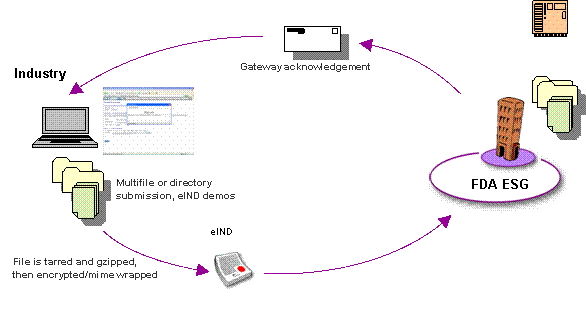Creating tar Files and Compressing Files for Submissions
Creating tar files for Gateway-to-Gateway Submissions
Partners are required to both tar and gzip (compress) multifile submissions. (gzip is the original UNIX ZIP format and is used as a compression utility to reduce the size of the archive file.)
For best optimization when processing and transmitting large submission files, first "tar" the files and then compress them using gzip. Valid files acquire a .tar.gz extension resulting from the process of tarring the directory (containing multiple files) and gzipping the created tar archive.
The figure below illustrates this process.
Upon receiving the file, signature is verified; file is unzipped/untarred, unwrapped/decrypted, delivered to Center Holding Area
To fulfill this requirement, the current AS2 solution should have a tar and zip utility prescribed. There are Operating System-specific utilities available for performing the tar operation.
If the application does not have tar/gzip capabilities, a utility must be acquired. Listed below are recommended utilities that support tar and gzip manually (external from application) or automatically (to be integrated with application).
To create tar files: GNU Tar Utility at http://www.gnu.org/software/tar/tar.html ![]()
To gzip files: gzip Utility at http://www.gzip.org/ ![]()
Apache Ant Java package should be integrated into the application when creating .tar.gz files automatically through the application.